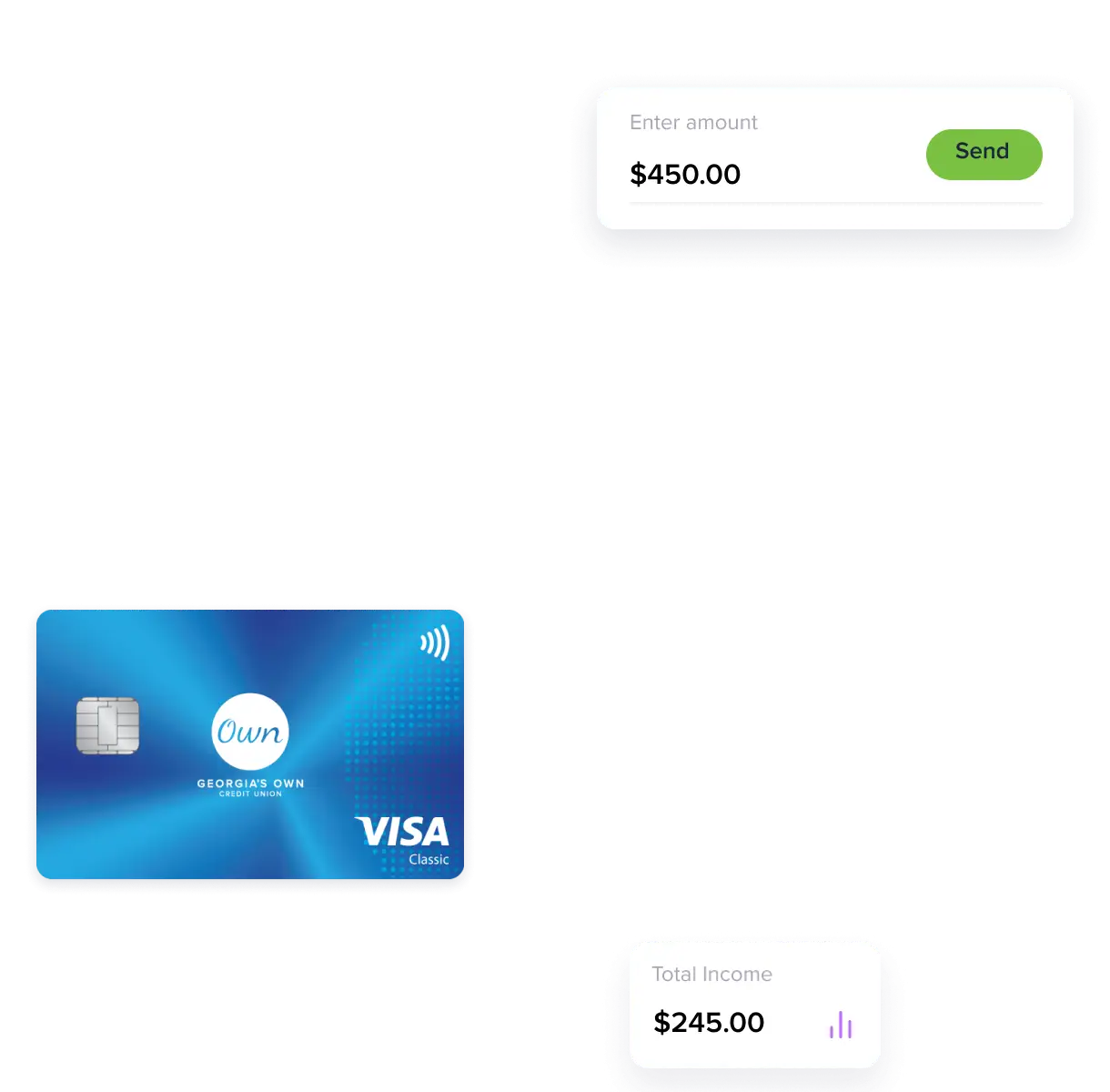Pay a Person
Forget FOMO. Send cash to friends and family seamlessly—even if they’re not a member.

Instant karma (and cash!)

Friends don’t let friends split the tab the old way. Whether you’re paying your bestie or your babysitter—even if they’re not a member—sending money with Pay a Person makes life easier (and faster).1
Always make sure you’re paying trusted friends and family members. All you need is their email address or phone number. To get started, you’ll need to be enrolled in bill pay and have a checking account with us.

Life's too short to stress about bills
See your upcoming bills, adjust payment dates, and stay in control of your finances with our bill pay service. Enrolling in bill pay also lets you send money to family or friends and transfer funds between accounts.
To sign up:
- Log into online banking
- Go to “Transfer & Pay”
- Click “Payments”
Not registered for online banking? No problem!
Pay a Person FAQs
You can use Pay a Person by logging into online banking or the Georgia’s Own mobile app. Select “Pay a Person” from the payment options, then enter the recipient’s email or phone number. Then, confirm and send—the money is on its way!
Yes, you’ll need to sign up for bill pay to use Pay a Person. Enrolling in bill pay is easy—log into online banking, then go to “Transfer & Pay” and click “Payments.” Not registered for online banking? No problem! Click here to register now.
Yes, Pay a Person is safe to use. But like with any P2P payment system or app, you should only send money to people you know and trust.
Pay a Person and Zelle are similar—they both let you easily send money to friends and family. Pay a Person is just our version!
Yes, pay a person is free for members. If the recipient chooses to get an instant payment, there’s a $1.00 fee that the recipient will pay.
Explore our digital banking solutions
Learning Center
Go beyond banking with resources and news to learn how to make informed financial decisions.

5 money tips for new college graduates

How to avoid fraud with P2P and A2A transfers

How to budget during inflation
1For eligible checking accounts only. Resolution, Business, and Bank On accounts do not qualify for Pay a Person.